Is that PS Logo always orange or does it change on certain status (messages, battery level, standby ect)?
And is that version of Uncharted in English?
Yeah it's in full English. The logo only turns orange while it's being charged.
Is that PS Logo always orange or does it change on certain status (messages, battery level, standby ect)?
And is that version of Uncharted in English?
Question, with the whole PSN Account being tied to a card thing, does the PS Vita support multiple memory cards? Or does the user have to register each card with the same PSN Account or something weird like that.
Does it have background downloading?
Hmm I find iTunes to be quite easy myself. Put my music on the program, attach ipod, it syncs automatically, I'm done.Kurian, formatting did always take away storage space of a card. It wasn't a huge chunk, but it was an annoying amount depending on how big your card was.
And a file managing system? Oh god... I really hoped they wouldn't do that. Is it at least seamless, quick and easy to use? Or is it as annoying as iTunes is...
Kurian, formatting did always take away storage space of a card. It wasn't a huge chunk, but it was an annoying amount depending on how big your card was.
Ah, wasn't aware of that. I guess I just attributed the conversion from JEDEC to SI to "loss of memory" from formatting. Nobody ever corrected me so I never knew.Wrong. The MBR takes up exactly 1KiB (512B + 512B for backup some systems create). FAT32 only takes up a miniscule amount of space for the filesystem (maybe in 10s of KiB) which grows insignificantly even if you add thousands of files. After formatting, and rounding off by the GUI displaying the value, you'll probably see 1MiB less available space on all card sizes.
The label printed on the cards use SI units. When talking about file or RAM sizes we use JEDEC units. (1GB JEDEC = 1GiB SI = 1.073GB SI)
Kurian, formatting did always take away storage space of a card. It wasn't a huge chunk, but it was an annoying amount depending on how big your card was.
And a file managing system? Oh god... I really hoped they wouldn't do that. Is it at least seamless, quick and easy to use? Or is it as annoying as iTunes is...
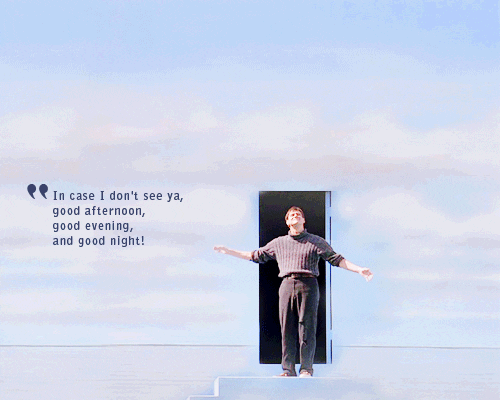
So psp games have black bars? ie. don't take up the whole screen? Eh, not so bad. I guess I'd rather have that than it look ugly since they forced the upscale