-
Steam recently changed the default privacy settings for all users. This may impact tracking. Ensure your profile has the correct settings by following the guide on our forums.
You are using an out of date browser. It may not display this or other websites correctly.
You should upgrade or use an alternative browser.
You should upgrade or use an alternative browser.
[Guide] Play backups on any Wii without a modchip
- Thread starter twelve
- Start date
Hey twelve, do you think you could post pictures of the banner and icons for the gamma backup channel? I don't really want to install it on my Wii, as I'm happy with a good one I found myself. I just want to see what it looks like.
Oh, and you might want to consider getting an autoboot channel. That way it boots right into the game after you start the loader. You can press 1 when starting it to load the menu if you want.
I hate to link to other forums, but the third post on this page does a good job with channels. There's quite a variety.
Personally, I used the original blue channel on this page.


 It's autoboot is better than the other autoboot channels. Unfortunately there is no force NTSC channel, so if you have a PAL game, you need to go into the menu and change the option every time you play it, as with the channel you have. That hasn't been a problem for me though. I don't have any PAL games. But there is only one autoboot force NTSC channel that I know of, and that is on the page in my first link.
It's autoboot is better than the other autoboot channels. Unfortunately there is no force NTSC channel, so if you have a PAL game, you need to go into the menu and change the option every time you play it, as with the channel you have. That hasn't been a problem for me though. I don't have any PAL games. But there is only one autoboot force NTSC channel that I know of, and that is on the page in my first link.
Oh, and you might want to consider getting an autoboot channel. That way it boots right into the game after you start the loader. You can press 1 when starting it to load the menu if you want.
I hate to link to other forums, but the third post on this page does a good job with channels. There's quite a variety.
Personally, I used the original blue channel on this page.


twelve
I'm not dead
The channel is this one, it's kinda fugly IMO (was the first channel I found). When I've got some time I'll get one of the prettier ones from that link.Matt said:Hey twelve, do you think you could post pictures of the banner and icons for the gamma backup channel? I don't really want to install it on my Wii, as I'm happy with a good one I found myself. I just want to see what it looks like.
Oh, and you might want to consider getting an autoboot channel. That way it boots right into the game after you start the loader. You can press 1 when starting it to load the menu if you want.
I hate to link to other forums, but the third post on this page does a good job with channels. There's quite a variety.
Personally, I used the original blue channel on this page.
It's autoboot is better than the other autoboot channels. Unfortunately there is no force NTSC channel, so if you have a PAL game, you need to go into the menu and change the option every time you play it, as with the channel you have. That hasn't been a problem for me though. I don't have any PAL games. But there is only one autoboot force NTSC channel that I know of, and that is on the page in my first link.[qimg]http://img207.imageshack.us/img207/8615/bannerlogosr9.jpg[/qimg]
[qimg]http://img395.imageshack.us/img395/3252/iconimage3rm4.jpg[/qimg] [qimg]http://img126.imageshack.us/img126/5192/logochanir1.jpg[/qimg]

It's also already an autoboot. Hold 1 for menu otherwise it just loads the backup.
Edit: updated
Lachrymose
smokeMeth();
Download : http://www.mediafire.com/?cmm3gdntkmd ( autoboot press b to config )
Tested by : Over 100 downloads
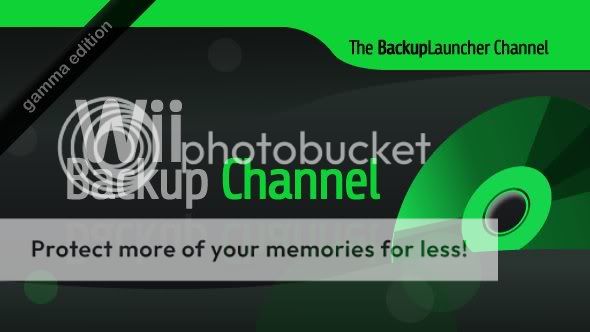
Not mine. Found at Gbatemp.
Haven't installed myself yet. Looks alright though. Better then that first banner.
Tested by : Over 100 downloads
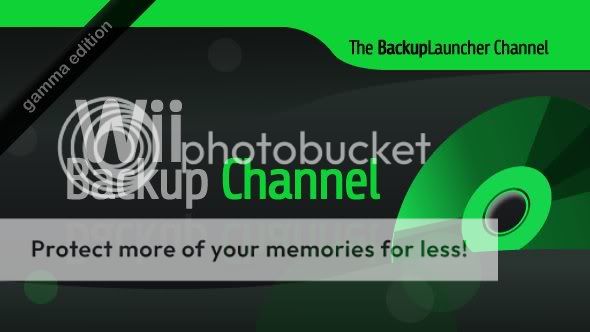
Not mine. Found at Gbatemp.
Haven't installed myself yet. Looks alright though. Better then that first banner.
Lachrymose
smokeMeth();
Matt said:All of these loaders are v0.3 gamma, but they have different banners and icons. The only part that isn't about being prettier is autoboot. You will definitely want an autoboot version.
Pressing an A button isn't really a big deal for me. Small price to pay for games I didn't pay for.
The guide is very useful, however I am receiving an error upon the CIOS installation.
It downloads everything allright, but the installation tells me after it's done downloading 15 files, "install returned -1" and after a short while returns me to the HBC. I then try the Wadmanager, press A to accept, select Gamma.wad, press A to accept, and upon installing ticket I get an error that says ERROR! (ret = -2011).
Don't know if this means a lot, but I also receive an error -2011 when installing DVDx installer.
A second thing that might be contributing to the problem is that my Homebrew Channel always has the cursor upside down...? I don't know why this is but it's started doing this recently, and it's only on the Homebrew Channel, nothing else.
*Edit: Fixed the problem. Will the backup loader allow me to play movies on DVD? If so, how can I do this? I'm a bit confused
It downloads everything allright, but the installation tells me after it's done downloading 15 files, "install returned -1" and after a short while returns me to the HBC. I then try the Wadmanager, press A to accept, select Gamma.wad, press A to accept, and upon installing ticket I get an error that says ERROR! (ret = -2011).
Don't know if this means a lot, but I also receive an error -2011 when installing DVDx installer.
A second thing that might be contributing to the problem is that my Homebrew Channel always has the cursor upside down...? I don't know why this is but it's started doing this recently, and it's only on the Homebrew Channel, nothing else.
*Edit: Fixed the problem. Will the backup loader allow me to play movies on DVD? If so, how can I do this? I'm a bit confused
Bran
Yell
Did you update the Wii? If so you are SOLJavathon said:I some how deleted to gamma channel from my wii. How can I get it back?Itried to re-install everything but it failed and said I already had CIsO or whatever.
Make a long story short My memmory was formatted and backup wouldn't work so.....
Bran
Yell
Can I just install the pretty one over the old one or do I have to delete the ugly one first?twelve said:The channel is this one, it's kinda fugly IMO (was the first channel I found). When I've got some time I'll get one of the prettier ones from that link.
[qimg]http://i25.photobucket.com/albums/c71/nvqphil/a0f16342.jpg[/qimg]
It's also already an autoboot. Hold 1 for menu otherwise it just loads the backup.
Edit: updated
twelve
I'm not dead
I think it will create an extra channel if you don't take the ugly one off. Luckily removing the old one can be done through the wii settings menu.z357x said:Can I just install the pretty one over the old one or do I have to delete the ugly one first?