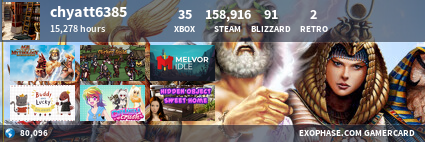chyatt6385
New Member
I haven't seen this one asked yet. What I want to do is hide Steam games from my main profile list that don't have achievements. So far, I've been doing it manually for each game. I used a different site and did the same thing and discovered about 39% of my games would be hidden, but on Exophase it's like I have to start over from the top of the list for each game I want to hide, then scroll down until I find the next game, rinse & repeat.
Is there some way that I haven't discovered yet to batch this process? If not, could some way be added to make the process easier?
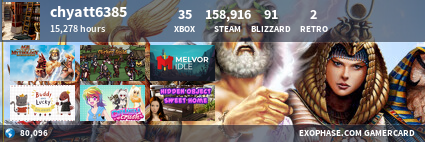
Is there some way that I haven't discovered yet to batch this process? If not, could some way be added to make the process easier?