Dan
Contributor
I skipped installing Vista on this because I heard it wasn't very 'friendly'. I hear 7 is a lot more.. friendly.
How would I go about installing this, USB? And what steps should I take?
EDIT: I came across this guide for installing RC, would it be the same for Windows 7 Ultimate? It says I need 1GB RAM minimum, but I only have 0.99GB. Halp?
How would I go about installing this, USB? And what steps should I take?
EDIT: I came across this guide for installing RC, would it be the same for Windows 7 Ultimate? It says I need 1GB RAM minimum, but I only have 0.99GB. Halp?