[qimg]http://i285.photobucket.com/albums/ll72/Manic_Nimrod/IMG_00431.png[/qimg]
SliderKon
wip.
That looks cool. I like the icon shapes!
[qimg]http://i285.photobucket.com/albums/ll72/Manic_Nimrod/IMG_00431.png[/qimg]
SliderKon
wip.
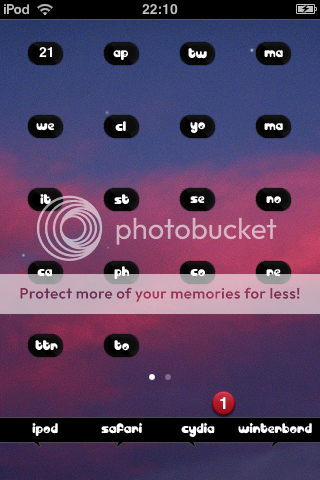
^thanks you two.
[qimg]http://i285.photobucket.com/albums/ll72/Manic_Nimrod/IMG_00471.png[/qimg]
Hey, manic. Glad to see you joined. (I'm Zephi from MacThemes.)

:0
Cool. Hi.
Newest shot:
[qimg]http://i285.photobucket.com/albums/ll72/Manic_Nimrod/IMG_00501.png[/qimg]
I like the theme, but the background does it no favours IMO.
I wish I had a cool theme, are you people making these yourselves for finding them somewhere?
All the themes I ever downloaded looked like ass.
how does one do this?
wait what? what do you mean pop the theme in the themes folder? What theme? what kinda magical file is that?You're doing it wrong.
For Winterboard, you just pop the theme in /Library/Themes, and then the icons for that theme in /Library/Themes/Icons.
Yea, its a bit busy.
I don't want to download a theme. I want to make my own.
Well what you could do, is as he said, download a theme, and then replace their icons with the ones you made.
Or just look at the layout of a theme you downloaded, and place all your icons/background/dock/etc in the same way and it should work out.
And the type of file is just a .png.
Basically you create a folder with the name of your theme in the spot that Copacetic told you, and in that theme folder you make another folder with the name Icons and place the icons you made inside.
I suppose that's a good point. And icons I don't supply will just be the originals right?