Serideth
Active Member
Okay, nothing too hard, but I though a few people might like to see how lines work in this simple but kinda cool thing. This is pretty much the most basic tutorial I did.
First things first, how to draw the lines. The whole image is made up of lines done like this:

Start off with drawing 4 lines using the two pixels across, then one down and put the lines together to create something like this:
Do the same again and line it up behind your original rectangle and delete the lines that you shouldn't see, and make it look like a cube:
Next step is simple, colour that in but remember, use different shades to show some source of light:
One that's done make a simple window using the old line trick and add them where you want them:
Once again, draw the same lines up at the top to make it look a bit more 3D, and fill it in with another shade of blue or something:
Then for a door, you make pretty much another 3D block, but a lot smaller and add it on:
And then another block to add some more shape and a few more windows and all. And there you go, a simple yet effective pixel house:
First things first, how to draw the lines. The whole image is made up of lines done like this:

Start off with drawing 4 lines using the two pixels across, then one down and put the lines together to create something like this:
Do the same again and line it up behind your original rectangle and delete the lines that you shouldn't see, and make it look like a cube:
Next step is simple, colour that in but remember, use different shades to show some source of light:
One that's done make a simple window using the old line trick and add them where you want them:
Once again, draw the same lines up at the top to make it look a bit more 3D, and fill it in with another shade of blue or something:
Then for a door, you make pretty much another 3D block, but a lot smaller and add it on:
And then another block to add some more shape and a few more windows and all. And there you go, a simple yet effective pixel house: