Dan
Contributor
Right so, I've just installed Adobe Photoshop CS3 onto my Netbook ( Advent 4490 ) after reinstalling XP a couple of weeks ago ( Photoshop was working fine then ).
I managed to find the Photoshop installation files before I reinstalled xp and backed them up. The files of which I.. ahem.. *bought* - which worked perfectly fine before, nothing wrong whatsoever.
So I installed Photoshop CS3, restarted, tried opening and got this message:
Any idea what could be causing this? I Googled and found nothing
I managed to find the Photoshop installation files before I reinstalled xp and backed them up. The files of which I.. ahem.. *bought* - which worked perfectly fine before, nothing wrong whatsoever.
So I installed Photoshop CS3, restarted, tried opening and got this message:
Any idea what could be causing this? I Googled and found nothing