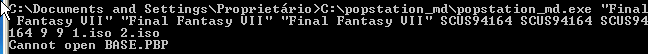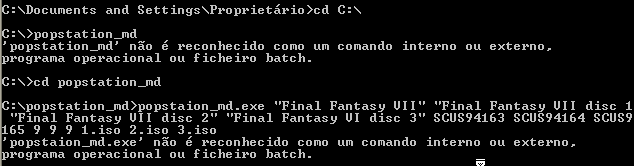Homebrew developer Dark_AleX has released an update to custom firmware 3.71 M33. Update 3.71 M33-4 adds full support for multi-disc PSOne games and includes various bug fixes concerning popsloader. The full changelog can be found below.
[blockquote2]- Bugfix: Multidisc psx games bought in the psn store would not work due to the format being different
and M33 treating them as decrypted games.
- Added support for decrypted multidisc psx games created with popstation_md (supplied with this release).
Included in the package is a new version of popsloader.
Changelog in popsloader:
- Bugfix: Games without compression had sound issues when using 3.72 pops. Fixed.
- Added support for multidisc psx games created with popstation_md. Note: multi disc games will
only work in 3.71 and 3.72 pops. Previous pops will exit to the xmb with generic error 0x80000004
when attempting to run multidisc games.[/blockquote2]The updater can be run on any previous edition of 3.71 M33. To install, simply copy the UPDATE folder included in the archive over to PSP/GAME and then launch the update from the Game menu.
Update: Dark_AleX has released a small update to the new popsloader, fixing a minor bug:
[blockquote2]When selecting a firmware for a multidisc game, the setting was being remembered for any other multidisc game too.[/blockquote2]Download the patch archive below.
Download PSP Custom Firmware 3.71 M33-4 Update / Popsloader Update For 3.71 M33-4