This tutorial is an easy, step-by-step guide how to update to Dark_AleX's latest and greatest 3.03 Open Edition B Custom Firmware.
UPDATING TO OE-B HAS TO DONE IN TWO STEPS, FIRSTLY BY UPDATING TO OE-A THEN TO OE-B.
Note 1: This firmware now works on TA-082 PSP's by downgrading to 1.5 from 2.71 HEN-D.
Note 2: This upgrading method only applies to people updating from:
-FW 1.50
(If you are running 2.71 SE-A/B/B'/B''/C or 3.02 OE-A/B recover your PSP to FW 1.50 to avoid confusion.)
Note 3: If running SE or OE, disable any plugins to ensure a higher upgrade percentage rate.
-------------------------------------------------------------------------------------------------------------------------
3.03 OE-A Installation
This is the file you will need before we start:
- PSPNFO's 3.03 OE-A Firmware easy installer (HERE)
1. Grab your PSP and make sure that the battery is fully charged (or at least above 75%).
2. Plug your PSP to a PC via the PSP USB Cable.
3. Run the "FW3.03_OE-A_Installer" in your PC, Select your PSP root folder ("X:") then choose your "PSP" folder in your PSP Root (X SP/ {Choose your PSP Folder})
SP/ {Choose your PSP Folder})
4. Once the program completes installing the files onto your PSP, disconnect your PSP, and go to: Game>Memory Stick> 3.03 OE-A Firmware Install. Then follow the instructions and let the program do its job.
# Read the text and verify that this is what you want
# Press x to continue installation, or press R to escape back to XMB (Home)
- DO NOT TURN OFF YOUR PSP OR PLAY WITH IT WHILE THE PROGRAM IS INSTALLING FILES, IT COULD CAUSE A BRICK!!!
5. Once the program says that it is OK to restart your PSP, Restart it manually and it should boot up in FW 3.03 OE-A. Check this by going to: Settings>System Settings>System Information. If your System Software Version says "3.03 OE-A", your PSP has successfully upgraded to 3.03 OE-A
# you may recive a Blue screen of Death (BSoD), press Circle if you get this.
# Format your memory stick afterwards to clear all the installation programs
# Restore factory defaults. (when you got to system settings you will see a BSoD it IS normal, press circle and reboot)
***if psp doesnt turn on, go into recovery mode (while booting, hold R trigger) and disable all options in the recovery menu-configurations menu (specially the autoboot program at psp/game/boot/eboot.pbp one).***
OE-A Features:
--------------------------------------------------------------------------------------------------------------------------
3.03 OE-B Update
1. Firstly Download This: 3.03 OE-B Update
2. open up "OEB_UPDATE.rar" and extract the contents to "X SP/GAME150/" on your PSP Memory Stick.
SP/GAME150/" on your PSP Memory Stick.
3. Once Completed, disconnect your PSP and go to: Game>Memory Stick> OE-B Update. Run the installer and it should be completed in a couple of seconds. Once again, check your PSP Firmware after install to make sure you are currently in 3.03 OE-B.
#also, read the readme.txt in the .rar to know more about OE-B.
Changes in OE-B
-------------------------------------------------------------------------------------------------------------------------
Where everything Goes:
By DEFAULT this is how everything is:
* Place 1.5 homebrew (Single eboot or Kx-ploited) in the X:/PSP/GAME150 folder
* Place 3.03 homebrew/Eboots/psx in the X:/PSP/GAME folder
* Place ISO/CSO's In X:/ISO
In recovery mode if you change game folder kernel to 1.5:
* Place 1.5 homebrew (Single eboot or Kx-ploited) in the X:/PSP/GAME
folder
* Place 3.03 homebrew/Eboots/psx in the X:/PSP/GAME303 folder
* Place ISO/CSO's In X:/ISO
------------------------------------------------------------------------------------------------------------------------
ISO's And CSO's
Where to place your Memory Stick Games:
1. Place your ISO or CSO files in "X:ISO/" folder.
2. Then in your PSP go to Game>Memory Stick , then at the bottom of your Homebrew list, your Games will be in icons, ready for you to play with!
------------------------------------------------------------------------------------------------------------------------
***All about the Recovery Menu***
How to enter the recovery menu:
-Turn your PSP Off.
-When booting up the PSP, hold the Right Trigger.
-The PSP should open up into a Purple screen, this is the Recovery Menu.
Recovery Menu Contents:
-Toggle USB (Can choose to turn the USB on or off in the recovery Menu)
-Configuration
--Skip SCE Logo (Turn On/Off) {UMD Autoboot}
--Hide Corrupt Icons (Turn On/Off) {Hides corrupt icons in Game>Memory Stick.}
--Game Folder Homebrew (Game/Game150) {Homebrew Game Folder}
--Autorun Program at /PSP/Game/BOOT/EBOOT.PBP (Turn On/Off) {Program Autorun}
--Use NO-UMD (Turn On/Off) {Choose to use a UMD or not to boot up MS games} ***Changes Game Compatibility, Check out No-UMD Compatibility list HERE (thanks to maxconsole) ***
--Fake Region (USA/EU/JAP) {Changes your PSP Region Code}
--Free UMD Region (Turn On/Off) {Can Play all region UMD's} ***Only works on OE-A***
-Run Program at /PSP/GAME/RECOVERY/EBOOT.PBP {Enters recovery mode (scroll down to the recovery section for more info)}
-Advanced (DO NOT ACCESS IF YOU DONT KNOW 100% WHAT YOUR DOING)
-CPU Speed (Can Configure your Current PSP CPU Speed)
-Plugins (you can install plugins in your PSP, see next section for more info)
-Registry Hacks
--Button Swap (you can configure your X and O Buttons)
--Activate WMA (allows you to be able to play WMA files on your PSP)
--Activate Flash Player (Allows you to be able to play Flash animations on your PSP)
-Exit
---------------------------------------------------------------------------------------------------------------------------
Plugins
Plugins are more advanced and are not too important if you are a first-timer or a PSP noob. So if you don't understand it, Don't worry and just keep reading on.
Plugins from the ms are loaded from the folder X:/seplugins
You need to write three text files inside that folder: game.txt, vsh.txt, and pops.txt
These files have a module path in each line to load with umd games/homebrew vsh/xmb and POPS/psx respectively. A maximum of 5 modules is allowed in each one. However 10 maximum total.
Example, content of a game.txt, vsh.txt or pops.txt
ms0:/seplugins/mymusicplugin.prx
ms0:/seplugins/mycheatplugin.prx
Once the files game.txt, vsh.txt, and pops.txt are created, you can enable/disable each plugin in the recovery menu.
In OE some modules that worked with SE will simply cause OE to not run at all.
* If you begin having errors with this, delete x:/seplugins/conf.bin that bin file keeps stuff enabled or disabled. it will be remade automatically after returning to the recovery menu.
* CWcheat plugin -
o Games/Umd/Iso's
o Pops/psx
* Usbhostfs for OE - HERE
***Thanks to Maxconsole and Birdman for the Plugins Tutorial***
--------------------------------------------------------------------------------------------------------------------------
How to return back to Firmware 1.50
First, Start off by downloading this OE Recovery Folder off PSP-Tuts.com
OE_RECOVERY
1. Once the File download is finished, extract the 'Recovery' Folder to PSP/Game.
2. Make sure your PSP battery is at least 75% charged and enter the Recovery Menu.
3. Select "run program at /PSP/GAME/RECOVERY/EBOOT.PBP"
4. Either press X to continue the Recovery Process or press the Right Trigger to cancel and return to the Recovery Menu.
5. Once this is finished, your PSP should restart in Firmware 1.50 (check if it is right by checking your Firmware at system settings.
----------------------------------------------------------------------------------------------------------------------
UPDATING TO OE-B HAS TO DONE IN TWO STEPS, FIRSTLY BY UPDATING TO OE-A THEN TO OE-B.
Note 1: This firmware now works on TA-082 PSP's by downgrading to 1.5 from 2.71 HEN-D.
Note 2: This upgrading method only applies to people updating from:
-FW 1.50
(If you are running 2.71 SE-A/B/B'/B''/C or 3.02 OE-A/B recover your PSP to FW 1.50 to avoid confusion.)
Note 3: If running SE or OE, disable any plugins to ensure a higher upgrade percentage rate.
-------------------------------------------------------------------------------------------------------------------------
3.03 OE-A Installation
This is the file you will need before we start:
- PSPNFO's 3.03 OE-A Firmware easy installer (HERE)
1. Grab your PSP and make sure that the battery is fully charged (or at least above 75%).
2. Plug your PSP to a PC via the PSP USB Cable.
3. Run the "FW3.03_OE-A_Installer" in your PC, Select your PSP root folder ("X:") then choose your "PSP" folder in your PSP Root (X
4. Once the program completes installing the files onto your PSP, disconnect your PSP, and go to: Game>Memory Stick> 3.03 OE-A Firmware Install. Then follow the instructions and let the program do its job.
# Read the text and verify that this is what you want
# Press x to continue installation, or press R to escape back to XMB (Home)
- DO NOT TURN OFF YOUR PSP OR PLAY WITH IT WHILE THE PROGRAM IS INSTALLING FILES, IT COULD CAUSE A BRICK!!!
5. Once the program says that it is OK to restart your PSP, Restart it manually and it should boot up in FW 3.03 OE-A. Check this by going to: Settings>System Settings>System Information. If your System Software Version says "3.03 OE-A", your PSP has successfully upgraded to 3.03 OE-A
# you may recive a Blue screen of Death (BSoD), press Circle if you get this.
# Format your memory stick afterwards to clear all the installation programs
# Restore factory defaults. (when you got to system settings you will see a BSoD it IS normal, press circle and reboot)
***if psp doesnt turn on, go into recovery mode (while booting, hold R trigger) and disable all options in the recovery menu-configurations menu (specially the autoboot program at psp/game/boot/eboot.pbp one).***
OE-A Features:
Code:
* All 3.02OE-B features
* PSX compression
* All 3.03 features
* Document.dat makeing3.03 OE-B Update
1. Firstly Download This: 3.03 OE-B Update
2. open up "OEB_UPDATE.rar" and extract the contents to "X
3. Once Completed, disconnect your PSP and go to: Game>Memory Stick> OE-B Update. Run the installer and it should be completed in a couple of seconds. Once again, check your PSP Firmware after install to make sure you are currently in 3.03 OE-B.
#also, read the readme.txt in the .rar to know more about OE-B.
Changes in OE-B
Code:
- Patched the firmware to allow decrypted mp4-AVC videos to play at 480x272 resolution.
- pic0.png was not shown in psp isos. Fixed.
- The speed functions were not dummied after setting the speed. This could cause the few games
that set the cpu speed not to run at the selected speed in the recovery menu.
- Changed the structure of the program to have more free ram in game mode.
sysmemp.prx removed, systemctrl.prx splitted into systemctrl.prx and vshctrl.prx.-------------------------------------------------------------------------------------------------------------------------
Where everything Goes:
By DEFAULT this is how everything is:
* Place 1.5 homebrew (Single eboot or Kx-ploited) in the X:/PSP/GAME150 folder
* Place 3.03 homebrew/Eboots/psx in the X:/PSP/GAME folder
* Place ISO/CSO's In X:/ISO
In recovery mode if you change game folder kernel to 1.5:
* Place 1.5 homebrew (Single eboot or Kx-ploited) in the X:/PSP/GAME
folder
* Place 3.03 homebrew/Eboots/psx in the X:/PSP/GAME303 folder
* Place ISO/CSO's In X:/ISO
------------------------------------------------------------------------------------------------------------------------
ISO's And CSO's
Where to place your Memory Stick Games:
1. Place your ISO or CSO files in "X:ISO/" folder.
2. Then in your PSP go to Game>Memory Stick , then at the bottom of your Homebrew list, your Games will be in icons, ready for you to play with!
------------------------------------------------------------------------------------------------------------------------
***All about the Recovery Menu***
How to enter the recovery menu:
-Turn your PSP Off.
-When booting up the PSP, hold the Right Trigger.
-The PSP should open up into a Purple screen, this is the Recovery Menu.
Recovery Menu Contents:
-Toggle USB (Can choose to turn the USB on or off in the recovery Menu)
-Configuration
--Skip SCE Logo (Turn On/Off) {UMD Autoboot}
--Hide Corrupt Icons (Turn On/Off) {Hides corrupt icons in Game>Memory Stick.}
--Game Folder Homebrew (Game/Game150) {Homebrew Game Folder}
--Autorun Program at /PSP/Game/BOOT/EBOOT.PBP (Turn On/Off) {Program Autorun}
--Use NO-UMD (Turn On/Off) {Choose to use a UMD or not to boot up MS games} ***Changes Game Compatibility, Check out No-UMD Compatibility list HERE (thanks to maxconsole) ***
--Fake Region (USA/EU/JAP) {Changes your PSP Region Code}
--Free UMD Region (Turn On/Off) {Can Play all region UMD's} ***Only works on OE-A***
-Run Program at /PSP/GAME/RECOVERY/EBOOT.PBP {Enters recovery mode (scroll down to the recovery section for more info)}
-Advanced (DO NOT ACCESS IF YOU DONT KNOW 100% WHAT YOUR DOING)
-CPU Speed (Can Configure your Current PSP CPU Speed)
-Plugins (you can install plugins in your PSP, see next section for more info)
-Registry Hacks
--Button Swap (you can configure your X and O Buttons)
--Activate WMA (allows you to be able to play WMA files on your PSP)
--Activate Flash Player (Allows you to be able to play Flash animations on your PSP)
-Exit
---------------------------------------------------------------------------------------------------------------------------
Plugins
Plugins are more advanced and are not too important if you are a first-timer or a PSP noob. So if you don't understand it, Don't worry and just keep reading on.
Plugins from the ms are loaded from the folder X:/seplugins
You need to write three text files inside that folder: game.txt, vsh.txt, and pops.txt
These files have a module path in each line to load with umd games/homebrew vsh/xmb and POPS/psx respectively. A maximum of 5 modules is allowed in each one. However 10 maximum total.
Example, content of a game.txt, vsh.txt or pops.txt
ms0:/seplugins/mymusicplugin.prx
ms0:/seplugins/mycheatplugin.prx
Once the files game.txt, vsh.txt, and pops.txt are created, you can enable/disable each plugin in the recovery menu.
In OE some modules that worked with SE will simply cause OE to not run at all.
* If you begin having errors with this, delete x:/seplugins/conf.bin that bin file keeps stuff enabled or disabled. it will be remade automatically after returning to the recovery menu.
* CWcheat plugin -
o Games/Umd/Iso's
o Pops/psx
* Usbhostfs for OE - HERE
***Thanks to Maxconsole and Birdman for the Plugins Tutorial***
--------------------------------------------------------------------------------------------------------------------------
How to return back to Firmware 1.50
First, Start off by downloading this OE Recovery Folder off PSP-Tuts.com
OE_RECOVERY
1. Once the File download is finished, extract the 'Recovery' Folder to PSP/Game.
2. Make sure your PSP battery is at least 75% charged and enter the Recovery Menu.
3. Select "run program at /PSP/GAME/RECOVERY/EBOOT.PBP"
4. Either press X to continue the Recovery Process or press the Right Trigger to cancel and return to the Recovery Menu.
5. Once this is finished, your PSP should restart in Firmware 1.50 (check if it is right by checking your Firmware at system settings.
----------------------------------------------------------------------------------------------------------------------