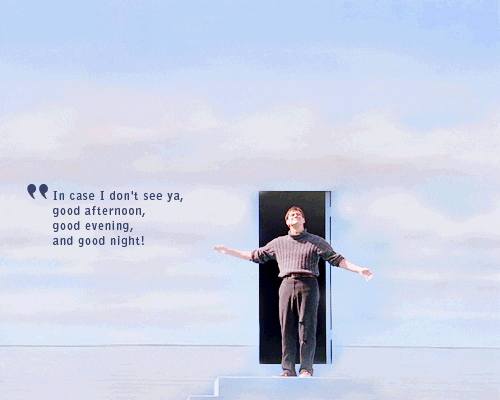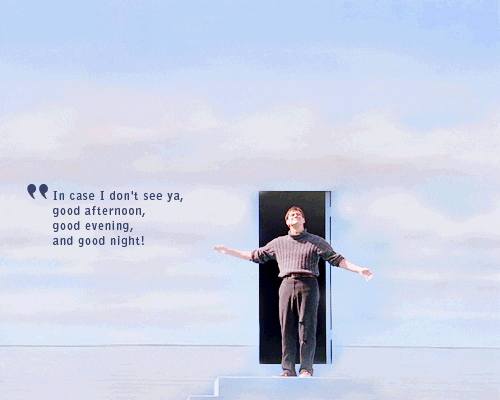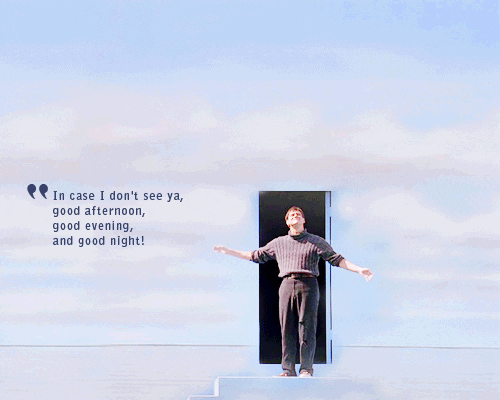If we do restart it, be sure to send me a copy of the world - although I'm all for starting over
-
Steam recently changed the default privacy settings for all users. This may impact tracking. Ensure your profile has the correct settings by following the guide on our forums.
You are using an out of date browser. It may not display this or other websites correctly.
You should upgrade or use an alternative browser.
You should upgrade or use an alternative browser.
Minecraft
- Thread starter PR0fessor Burnt
- Start date
Greyone
Funny Little Green Ghouls
I know Chath and I are down for it. I think this would be a great idea, especially if we stuck together as a group and helped each other mine and explore in parties.
Sounds like an awesome idea.
slicer4ever
Coding random shit
i'm down for that i guess, could we get an exact time of when the restart well occur, i'd like to be their at the beginning this time
PR0fessor Burnt
Well-Known Member
I restart would be nice. It would be also nice if you added a toolkit of like all iron tools or something
BlackSheep
Active Member
I think we want to stick to having to find materials ourselves.
I rather not...
I just rather type like /56 and get my materials
MartinObviously
I'm Obviously just Martin
New world is live. Same server.
Ugh, it had to be snow! I can't see anything lol!
EvilSeph
Administrator
New features!
Teleportation!
What you need:
How to use it:
Notes:
Point-and-click teleportation: Places you at the first habitable block above the block you clicked on
Tunnel-mode teleportation: Disabled
Teleport Target mode: Allows authorized users to toggle through the list of players on the server to point-and-click teleport
Teleport Target mode is limited to Admins at this time.
-----------------------------------------------------------------------------------
Flight!
What you need:
How to use it:
Notes:
May interfere with compass teleportation.
-----------------------------------------------------------------------------------
Per player waypoints!
How to use it:
-----------------------------------------------------------------------------------
Chest Protection!
How to use it:
Players are defaulted to PUBLIC chests.
By using /chestprotect (or /cp) you are able to set what mode you want your new chests in.
Names and groups using this command must be spelled out and separated with a semicolon.
Examples:
/chestprotect 1 :: Your chests will be public, anyone can open them
/chestprotect 2 :: Your chests will be private, only you can open them
/chestprotect 3 admins;ops :: Your chests will belong to the groups admins and ops, you and anyone from these groups can open them.
/chestprotect 4 hey0;wonktnod :: Your chests will belong to the players hey0 and Wonktnod, you and these players can open them.
Notes:
To change the mode on your existing chest, open it with a chest block in hand and your current mode selection will be applied.
In order to create a double-wide chest, you must own both chests.
Placing a new chest next to an existing chest with different permission settings may or may not convert the existing chest to the new permissions.
If you open a locked chest, the chest will appear blank.
If you try to put anything into the locked chest, it will be eaten.
Admins can open any chest, are given chest details, and destroy any chest.
Players can open any of their own chests and are given chest details.
Chests can only be destroyed by their owner or an admin.
Teleportation!
What you need:
- A compass
How to use it:
- Have the compass in hand then left click to teleport to whatever you're looking at.
- Have the compass in hand, aim at a block then right click to change the modes between: normal, tunnel, select player.
- When in select player mode, left click anywhere to toggle through the list of players, then right click to select the player, putting you in teleport target player mode.
Notes:
Point-and-click teleportation: Places you at the first habitable block above the block you clicked on
Tunnel-mode teleportation: Disabled
Teleport Target mode: Allows authorized users to toggle through the list of players on the server to point-and-click teleport
Teleport Target mode is limited to Admins at this time.
-----------------------------------------------------------------------------------
Flight!
What you need:
- A feather
How to use it:
- Type /letmefly
- Look at a block and right click to enable flight mode
- Left click in the direction you want to fly.
Notes:
May interfere with compass teleportation.
-----------------------------------------------------------------------------------
Per player waypoints!
How to use it:
- /wp [name] - Teleport to name waypoint. (requires /wp access)
- /wp [player] [name] - Teleport to player's name waypoint. (requires /wpother access)
- /setwp [name] - Create a waypoint called name. (requires /wp access)
- /listwp - List your waypoints (requires /wp access)
- /listwp [player] - List another player's waypoints. (requires /listwpother access)
- /rmwp [name] - Removed named waypoint (requires /wp access)
- /loc - Displayed your current XYZ coordinate. This is useful for testing/debugging other things...
-----------------------------------------------------------------------------------
Chest Protection!
How to use it:
Players are defaulted to PUBLIC chests.
By using /chestprotect (or /cp) you are able to set what mode you want your new chests in.
Names and groups using this command must be spelled out and separated with a semicolon.
Examples:
/chestprotect 1 :: Your chests will be public, anyone can open them
/chestprotect 2 :: Your chests will be private, only you can open them
/chestprotect 3 admins;ops :: Your chests will belong to the groups admins and ops, you and anyone from these groups can open them.
/chestprotect 4 hey0;wonktnod :: Your chests will belong to the players hey0 and Wonktnod, you and these players can open them.
Notes:
To change the mode on your existing chest, open it with a chest block in hand and your current mode selection will be applied.
In order to create a double-wide chest, you must own both chests.
Placing a new chest next to an existing chest with different permission settings may or may not convert the existing chest to the new permissions.
If you open a locked chest, the chest will appear blank.
If you try to put anything into the locked chest, it will be eaten.
Admins can open any chest, are given chest details, and destroy any chest.
Players can open any of their own chests and are given chest details.
Chests can only be destroyed by their owner or an admin.
Dan
Contributor
EvilSeph said:/chestprotect 4 hey0;wonktnod :: Your chests will belong to the players hey0 and Wonktnod, you and these players can open them.
Eh?
slicer4ever
Coding random shit
i thought we were playing this time legitly?
EvilSeph
Administrator
You type /chestprotect 4 EvilSeph;x3sphere
Then yourself, myself and x3sphere can use your chests.
i thought we were playing this time legitly?
We are? No spawning items/resources. We just figured walking is a bit pointless in this game at the moment.
PR0fessor Burnt
Well-Known Member
So i was teleported to a tunnel....