Acerthief
Well-Known Member
Time Machine, is an application to load previous firmware from the memory stick with a Pandora Battery. Now with the latest version v0.1, you can load 1.5, 3.40OE, and 3.60M33, etc, onto your PSP. The entire installation takes up around 210~220MB of space, so 128MB sticks are not enough.
Requirements
*A Memory Stick Pro Duo with at least 256MB of capacity (512MB/1GB Recommended)
*A homebrew compatible PSP with at least 2.71SE (M33 Series Recommended)
*A Pandora Battery
Installation: Universal Unbricker/Pandora Battery
**This step is optional. However, we still highly recommend you to do so.**
1. Follow the guide HERE and install the Universal Unbricker.
--Users Notice: Don't want the latest Universal Unbricker? Just install any Universal Unbricker that you want, then proceed with the guide.
Installation: Time Machine
1. Download the timemachine_0.1.rar.
2. Open the archive, and copy the "TIMEMACHINE" folder into "X:/PSP/GAME".
3. You're 150.PBP or 340.PBP should still be in the root of the memory stick after the DCv5 installation.
-If not, download the 150.PBP, 340.PBP, and put them in the root of the memory stick (i.e. X:/150.PBP, X:/340.PBP)
-If not, download the 150.PBP, 340.PBP, and put them in the root of the memory stick (i.e. X:/150.PBP, X:/340.PBP)
4. Put the 360.PSAR in the root of the memory stick (X:/360.PSAR)
(1) No 3.60 eboot are on the net as the slim was shipped directly with 3.60, so you'll have to google it, or dump it if you have 3.60M33(Directions below).
(2) You can skip this step, and step [11] [12] if you only want 1.5 and 3.40OE.
(1) No 3.60 eboot are on the net as the slim was shipped directly with 3.60, so you'll have to google it, or dump it if you have 3.60M33(Directions below).
(2) You can skip this step, and step [11] [12] if you only want 1.5 and 3.40OE.
5. This is what you should see in the XMB. Execute the program.
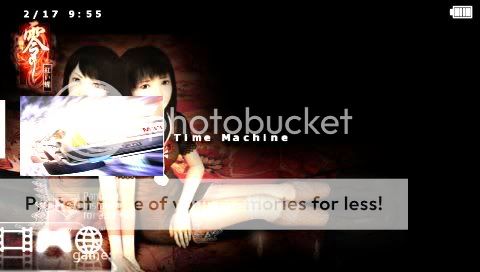
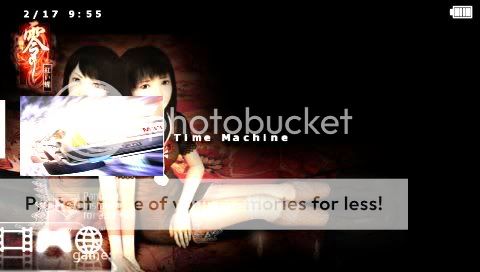
6. After you are in you should see this:
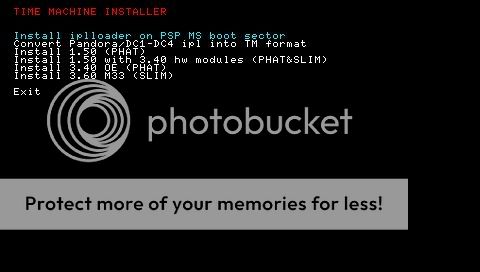
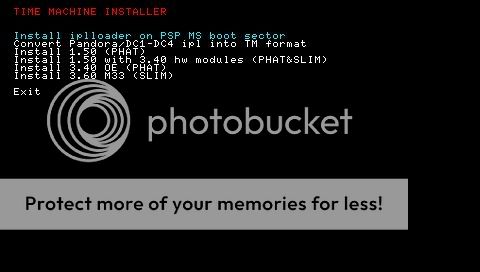
7. Choose "Install iplloader on PSP MS boot sector". After it's done press the X button to return to the menu.
8. Now Select "Convert Pandora/DC1-DC4 ipl into TM format". Again, press X to return.
**If you don't have DCv5 installed, you may skip this step.
**If you don't have DCv5 installed, you may skip this step.
9. Press "Install 1.50" to install 1.5 onto the memory stick. Press X to return.
10. Press "Install 3.40OE" to install 3.40OE onto the memory stick. Press X to return.
*11. Press "Install 1.50 with 3.40 hw modules" if you have 360.PSAR in the root. Press X to Return.
*12. Press "Install 3.60M33" if you have 360.PSAR in the root. Press X to Return.
[*] Again, you must have a copy of 360.PSAR in the root in order to use step 11 and 12. Otherwise, you may skip it.
[*] Again, you must have a copy of 360.PSAR in the root in order to use step 11 and 12. Otherwise, you may skip it.
13. There you have it. DCv5 with Time Machine! See the usage below.
Dumping: 360.PSAR
**You must have a PSP with 3.60M33. Otherwise don't use this part of the guide or look for the file on the web.
1. Open the timemachine_0.1.rar archive, and copy the "360DUMPER" folder to "X:/PSP/GAME".
2. Execute the program, and follow the instructions.
3. There you have it! 360.PSAR ready to be used. 
Usage: Time Machine
Like DC, stick in the memory stick, then put the pandora battery in.
But before you insert the battery, hold button relative to the firmware you want:
But before you insert the battery, hold button relative to the firmware you want:
[blockquote2]
Default Buttons:
- 1.50: cross (Phat)
- 1.50+3.40hw: circle. (Phat/Slim)
- 3.40 OE: triangle. (Phat)
- 3.60 M33: square (Slim)
- Pandora/DC1-4 ipl (converted to TM format): digital up
- Anything else: will boot the firmware installed on flash.
[/blockquote2]- 3.40 OE: triangle. (Phat)
- 3.60 M33: square (Slim)
- Pandora/DC1-4 ipl (converted to TM format): digital up
- Anything else: will boot the firmware installed on flash.
Note:
(1) Do NOT attempt to run DevHook on TimeMachine. There is a known bug that can cause corruption to ID Storage, meaning you won't be able to restore your PSP without an ID Storage or NAND backup.
(1) Do NOT attempt to run DevHook on TimeMachine. There is a known bug that can cause corruption to ID Storage, meaning you won't be able to restore your PSP without an ID Storage or NAND backup.
(2) If you happen to have TM installed and have updated your Universal Unbricker / Despertar del Cementerio, you will have to Convert Pandora ipl into TM format [Step 8] again.