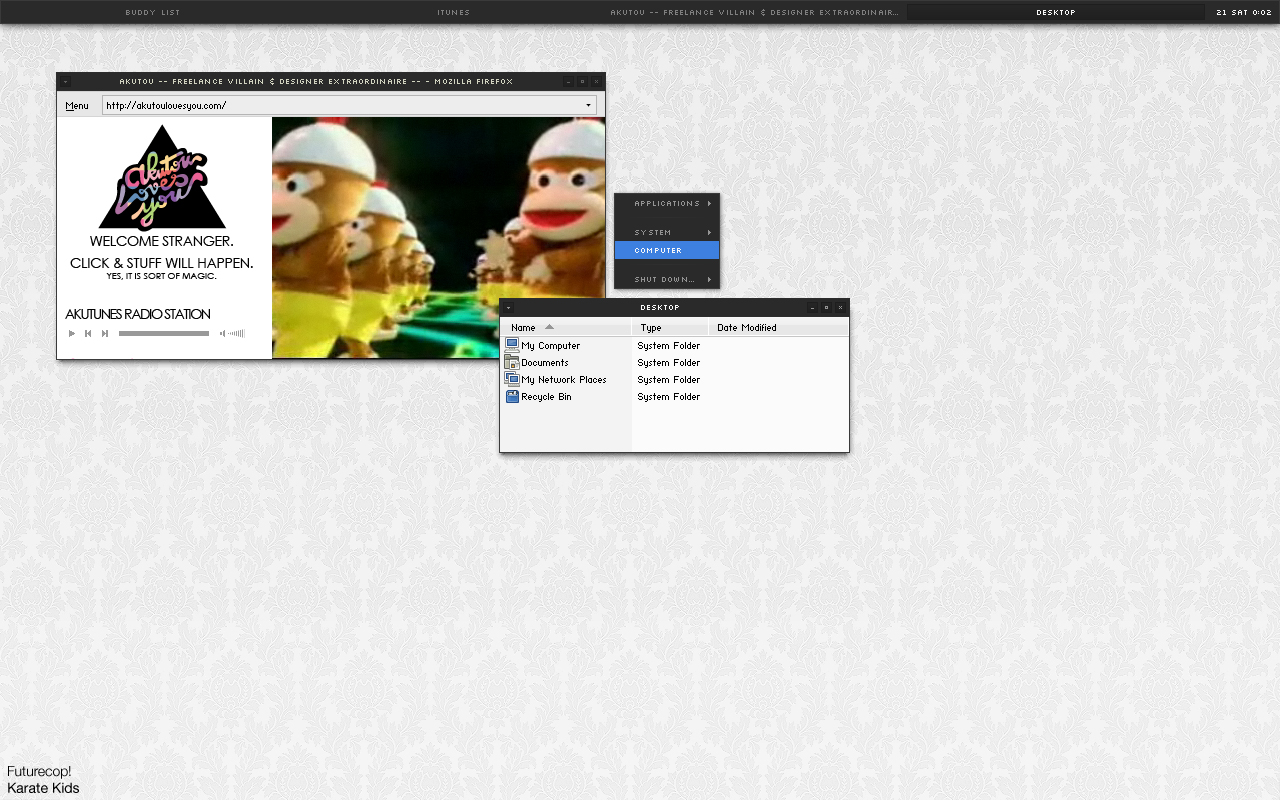-
Steam recently changed the default privacy settings for all users. This may impact tracking. Ensure your profile has the correct settings by following the guide on our forums.
You are using an out of date browser. It may not display this or other websites correctly.
You should upgrade or use an alternative browser.
You should upgrade or use an alternative browser.
Post Your Desktop Thread!
- Thread starter Scorned
- Start date
Sousanator
Shockingly Delicious
what is that app that you have on the right screen, that has everything labeled Downloaders, Iphone, etc? link or did you just draw that in paint or something?
It's called Fences by Stardock
Fences - By Stardock - Clean up your desktop clutter
Cryox
Bro.
thanks, I will check that out.It's called Fences by Stardock
Fences - By Stardock - Clean up your desktop clutter
Cryox
Bro.
It's called Fences by Stardock
Fences - By Stardock - Clean up your desktop clutter
Now, i have it installed, but i think i am missing a few things:
It tells me to right click to rename stuff, and i can't get that to work, nothing on the menu that pops up has to do with Fences.
Next, How do i kill the process (or close it) what is the name of it on TaskManger
So yeah. I am on Vista. Should i redownload and reinstall or what?
EDIT:
nvm, figured it out.
MenaceInc
Staff Member
@MenaceInc, why have all those links to games on your desktop? Just keep the shortcuts within Steam. It will make your desktop look better.
Everyones different,eh?
I'm used to it from the XP days
Hate having to double click steam to open it and then d/click the game to play
Same issue with having them in the Game folder in Vista/Windows 7
so...yea...speed and convenience...of course with Vista/7 i could just hit the windows key (or rather the command key for me) and type in the name of the game...
New desky:
Comments?
[qimg]http://i258.photobucket.com/albums/hh262/truedef/desky-1.png[/qimg]
Too dull for my tastes. :bored: It looks like one of those abstract backgrounds someone new at Photoshop would make, minus the color.
ilyace
Member
I want something sleek, anyhelp?
BBlean.