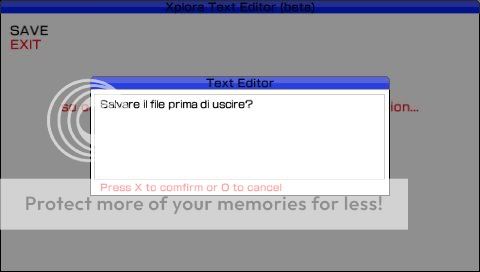Thanks man this is awesomel. still waiting for a M4a player (and some of the PMFs still aren't playing but I think thats the UMD). Also on the english text editor, when your try to exit it asks if you want to save in Italian (I think, it might be another language, and its says save completed when I press the confirm button so I know its asking to save), I will upload a screen shot in my next comment.
-
Steam recently changed the default privacy settings for all users. This may impact tracking. Ensure your profile has the correct settings by following the guide on our forums.
You are using an out of date browser. It may not display this or other websites correctly.
You should upgrade or use an alternative browser.
You should upgrade or use an alternative browser.
[RELEASE] Xplora 1.8
- Thread starter ne0h
- Start date
ArtfulDodger
New Member
<p>this app is awesome. can you use the text editor with a ir keyboard?</p>
I've looked around this, but...Larz258 said:(and some of the PMFs still aren't playing but I think thats the UMD)
I don't know, I'll try to improve it for the next release...
No, I haven't added it, and I think that I can't add it, I've a Slim and no one IR Keyb...ArtfulDodger said:can you use the text editor with a ir keyboard?
Deathscreton
New Member
Also on the english text editor, when your try to exit it asks if you want to save in Italian (I think, it might be another language, and its says save completed when I press the confirm button so I know its asking to save), I will upload a screen shot in my next comment.
It's not in the english.txt. Must be coded into the eboot. ne0h will have to fix this when he can.
Oh yes, probably I've forget to add this string in the languages files, sorry, I'll fix this...Deathscreton said:It's not in the english.txt. Must be coded into the eboot. ne0h will have to fix this when he can.
Deathscreton
New Member
Thanks. We apprechiate the Shell.
Deathscreton
New Member
Have you tried turning your wifi switch off? Then try to access the file?
This is the SCE browser, I'm launching it with a start url, I don't know if is possibile to do what you've said....Vandrvekn said:Very cool program. I've just started trying it out.
Is there any way to open a HTML file without connecting to a network? When I try, it wont load the file after exiting the connect screen.
<p>Great release. Thx. PMF player works now and the mouse pointer is cool but it continues to go down after releasing analog stick. Using D-pad is easier. It'll be better if D-pad is used to select the icons immediately like in v1.6 whereas analog stick gives you a real mouse feel. Looking forward to .rar support.</p>
Roe
Well-Known Member
Just launch it with the path to the html file as the start url.This is the SCE browser, I'm launching it with a start url, I don't know if is possibile to do what you've said....
I'm already using this "feature" to launch files...Just launch it with the path to the html file as the start url.
Anyway, site is online again...
Have you tried turning your wifi switch off? Then try to access the file?
Same result, won't pull up the file.
What I'd like is a file manager capable of selecting and opening stored html files. I sometimes use my PSP as an ebook reader but entering each file name into the browser is a pain.
I know, this is because I've tried to open it directly form file browser, anyway I'll try to find a solution!What I'd like is a file manager capable of selecting and opening stored html files. I sometimes use my PSP as an ebook reader but entering each file name into the browser is a pain.
ArtfulDodger
New Member
<p>I've been having problems with this on Phat PSP. It freezes if its launched by the XMB. But it works great when I launch it only from IRshell.</p>
ArtfulDodger
New Member
<p>It's also strange because it worked great yesterday, I launched it by the XMB and I haven't changed a thing since it was installed.</p>
ArtfulDodger
New Member
<p>Never mind...I left CWCheat set on button remap and saved my settings as default. Sorry, I never meant to hijack the thread...</p>
nopArtfulDodger said:I never meant to hijack the thread...