I am using Firefox and here is a picture.

Your profile is private so we can't pull any info.
I am using Firefox and here is a picture.

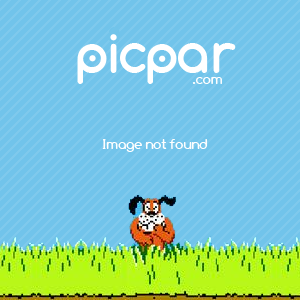
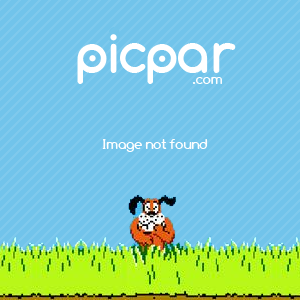
It's weird that my saved info is like that, I haven't asked chrome to remember my password for a couple of years now.
I find the colours too light on the new forum. I'm unable to tell the difference between different elements such as sequential posts, quotes, sticky threads, post buttons, signatures etc. and I'm on a calibrated IPS monitor. Maybe the colours should be more contrasting or they should have darker borders.
I think you may like the MFM Throwback theme if this is the case though -- style changer is on bottom of the page.
I tweaked the css for this section; should be better now.Yes that's much better. The text size under the avatars is too big in the MFM theme. Most user names are being wrapped to the next line.
The line height is insufficient. Letters such as 'g' (in the user name font) are being clipped at the bottom.I tweaked the css for this section; should be better now.
The line height is insufficient. Letters such as 'g' (in the user name font) are being clipped at the bottom.
Are you still working on a iOS app or mobile page for us since this change is now underway?
So gif avatars don't appear to be animated anymore?
Also, I can't post/save editted posts with Alt+S
Animated GIFs work now, but I've found you need to upload an image that is at least 98x98, otherwise there's very noticeable tearing in the image. There's a bug with the upscaling I guess.